//create a more block Name = "rgb_effect"
and add variable "view" and enter variable name "base" and click add
//open more block drag and drop ads block and past code
Note :- Download "Maxtor Project Store" And Download The Full Project
animate = new TimerTask() {
@Override
public void run() {
runOnUiThread(new Runnable() {
@Override
public void run() {
an1 = new TimerTask() {
@Override
public void run() {
runOnUiThread(new Runnable() {
@Override
public void run() {
_base.setBackgroundColor(0xFFF44336);
an1 = new TimerTask() {
@Override
public void run() {
runOnUiThread(new Runnable() {
@Override
public void run() {
_base.setBackgroundColor(0xFFE040FB);
an1 = new TimerTask() {
@Override
public void run() {
runOnUiThread(new Runnable() {
@Override
public void run() {
_base.setBackgroundColor(0xFF7C4DFF);
an1 = new TimerTask() {
@Override
public void run() {
runOnUiThread(new Runnable() {
@Override
public void run() {
_base.setBackgroundColor(0xFF448AFF);
an1 = new TimerTask() {
@Override
public void run() {
runOnUiThread(new Runnable() {
@Override
public void run() {
_base.setBackgroundColor(0xFF4CAF50);
an1 = new TimerTask() {
@Override
public void run() {
runOnUiThread(new Runnable() {
@Override
public void run() {
_base.setBackgroundColor(0xFFFFEB3B);
an1 = new TimerTask() {
@Override
public void run() {
runOnUiThread(new Runnable() {
@Override
public void run() {
_base.setBackgroundColor(0xFFFF5722);
}
});
}
};
_timer.schedule(an1, (int)(200));
}
});
}
};
_timer.schedule(an1, (int)(200));
}
});
}
};
_timer.schedule(an1, (int)(200));
}
});
}
};
_timer.schedule(an1, (int)(200));
}
});
}
};
_timer.schedule(an1, (int)(200));
}
});
}
};
_timer.schedule(an1, (int)(200));
}
});
}
};
_timer.schedule(an1, (int)(200));
}
});
}
};
_timer.scheduleAtFixedRate(animate, (int)(0), (int)(1400));
// Open onCreate and drag and drop More block and select Background








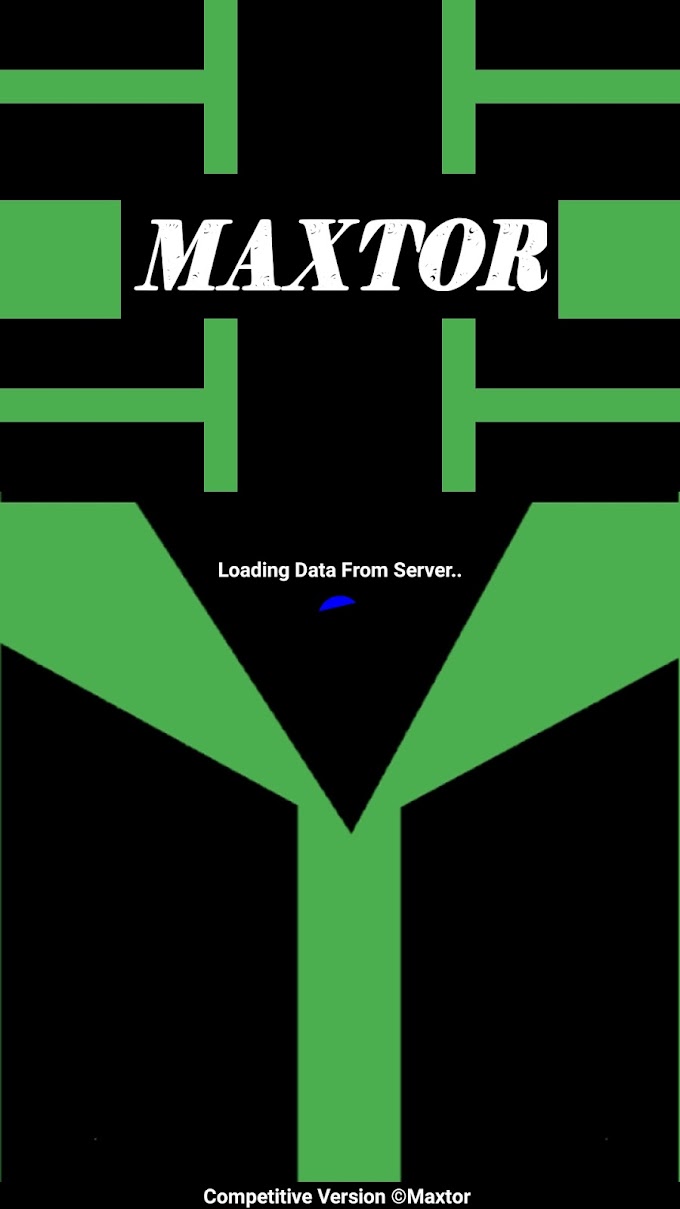
0 Comments